A Guide to Digital Protection for Catholic Parents
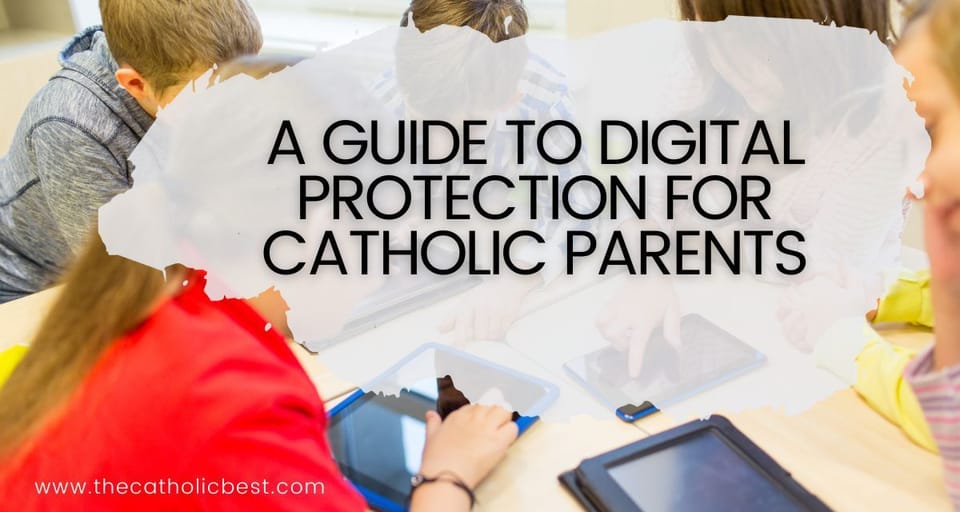
Note: Originally posted on the Catholic Best (awesome website!)
As Catholic parents, you are not only protecting your children at home and at school, but you also protecting them online. The digital landscape, unfortunately, is time consuming to learn and is constantly changing. However much you may want to raise your kids in a virtuous environment, everybody has a limited amount of time. To protect your children online, your need a framework to ensure they are protected comprehensively. One such framework is the 5 Layers of Digital Defense which was developed by Protect Young Eyes. By using this framework, you can help your families develop a more private, secure, and virtuous relationship with technology. You will not only be defensively reacting to the attacks of vice, but you will also be offensively reacting with the sword of virtue.
The Five Layers of Digital Protection
Relationships (a.k.a Digital Trust Framework)
Relationships are, quite obviously, the foundation for protecting your family. The call of Christ was to enter into a relationship with Him. If we are supposed to model Christ to our children, we cannot do so without first cultivating a relationship. There are five aspects to the relationship level of protection.
Copy me
Children are, as any parent knows, master copy-cats. If one child expresses distaste at a task, the younger sibling suddenly develops a new-found distaste for the same thing. When it comes to technology, the same principle applies. They copy their technological behaviors from the best. And who are the best in their eyes? . . . You. If you want them to follow household tech rules, you must lead by example.
Co-Play
Play with them instead of letting them play by themselves! Reframe technology to be a “we” activity instead of an “I” activity. No matter how boring the average adult finds funny cat videos on YouTube, they need to be involved in that activity.
Curiosity
When implementing good tech habits in your family, maintain a spirit of curiosity and not condemnation. Your goal is not to catch them doing something bad, it is to be a part of their life.
Conversation
Talk about everything! By talking to your kids about what they see online, you are not only keeping an eye on what they see but also telling them that you value their interests. Talk to them about what is cool, weird, and, yes, awkward.
Coaching
Have an attitude of coaching and not controlling. Help your children understand that you are not there to be a pointless rule-maker, but someone rooting for their success.
Wi-Fi: The most important digital device
Ahhhh, you all know that little devil box sitting on top of that shelf. I am sure many of you have dreamed of taking a baseball bat to it at times, and for good reason. Any devices connected to your home Wi-Fi obtain access to the internet through your router. If you secure this, you secure many more devices automatically.
When managing your router, you should look for two groups of settings: security and parental controls.
Security
All routers have an interface that you can change these settings from. Instructions to do this can be found by looking in the manual, on the bottom of your router, and by searching it online. After logging in, it is good to check that certain security features are enabled (i.e. make sure to change the default Wi-Fi network password).
Parental Controls
Many routers will, in fact, offer very rudimentary parental controls. Logging intoo your router interface may present you with options to block certain websites and turn off the internet at certain times of day. These combined with classic parental controls can create a strong wall of defense
For a master guide on routers, see Protect Young Eyes article: https://protectyoungeyes.com/the-ultimate-guide-to-understanding-routers/
Device: Parental Controls
As someone trying to instill a love for the Catholic Faith in you child, you do not feel comfortable with your child having online access to unlimited information of any type. This is where Parental Controls come in.
Parental controls are typically a separate app that you install on your child’s devices. They can come with a wide range of features. Many can record what is done on devices, block websites, block apps, and set screentime limits. Some solutions, like Covenant Eyes and Truple, are focused more on beating pornography addiction while others, like Bark and Qustodio are more focused on monitoring social media and web browsing. It is up to each family to decide on what works best for them.
A list of parental controls may be found here
Location: Stay Public
While you may be able to cultivate an environment of virtue in your home, all your work may be undone if your child is in a different environment. These are known as the Danger Places. These are places like bedrooms, sleepovers, bathrooms, buses, and grandparents' House. Before saying “yes” to a sleepover, ask what their rules are regarding technology. Children, being master copy-cats, will begin to imitate their environment. If they are in a bad environment, they will pick up bad behaviors.
While it is best to avoid these circumstances, this is often impossible. Set up rules and guidelines for what kids should do in certain situations. By giving them an action plan, instead of only avoiding those situations, you empower them to choose the virtuous path without deliberation.
When it comes to places and setting rules, trust your gut! If anything more than the Pope is infallible, it would be a parent’s gut.
Apps – Often Weak
Apps are often the hardest things to secure. In 2023, there were nearly 2.4 million apps available for download on the Google Play store. Every year there is a different app that becomes the next fad. While parental controls have made leaps and bounds in monitoring apps, many can still only monitor them partially. Protect Young Eyes has put together reviews for apps’ and devices’ built-in parental controls which, though limited, can help. When choosing official 3rd party parental controls, choose ones that will fill in the gaps of the application’s built in parental controls.
Lastly, use the Co-Play rule, any app your child wants to get, you should try first for 10 days. By the end of the 10 days, you will be able to make an informed decision.
Closing
Raising a Catholic family in the middle of a technological revolution is certainly hectic and overwhelming. However, by implementing proper measures in a systematic way, you can stay one (or several!) step ahead. By developing an environment that promotes privacy, security, and (most importantly!) virtue you can set them up to succeed in life and in sainthood.
Ultimately, remember that you will never be enough for your family. You heard that right, you will never be enough at home, at work, or in your faith. Only Christ and His grace is enough for the tasks of this life. It is not your job, as the culture tells us, to “be enough”. It is not your job to, by your own power, create a home of perfect love and virtue. Your only job is to give all you have to Christ, He will make it sufficient.
Business Plug
I have created a business (Alto Solutions) to help parents and individuals develop a more private, secure, and virtuous relationship with technology. I have created a website (https://altosolutions.us/start-here) with a resources page on it. There you can find a selection of parental controls and other tools that can help you implement the 5 Layers of Digital Protection. If you would like assistance to professionally implement this, feel free to contact me and schedule an appointment.
Additional Resources
If you are not sure where to start in helping to protect your family, here is what I recommned.
Visit Protect Young Eyes: https://protectyoungeyes.com/?ref=altosolutions.us
Watch Parenthood 2.0: https://www.childhood2movie.com/?ref=altosolutions.us
Read Parenting Kids with Anxiety: https://www.theatlantic.com/magazine/archive/2020/05/childhood-in-an-anxious-age/609079/
Visit my resources page: https://altosolutions.us/resources/
And lastly, pray, hope, and don’t worry!: https://applepie.weblog.lol/2024/03/prayer-to-st-isidore-patron-saint-of-technology

Member discussion